Security breaches are a concern for all organizations, large or small. A 2014 Ponemon Institute study stated that 43 percent of all businesses have had a data breach within the previous 12 months. This means organizations do not have to worry if they will experience a breach; they need to worry about when. However, organizations can mitigate their risk of a data breach with solid network security policies and the right security protections.
Security breaches are a concern for all organizations, large or small. A 2014 Ponemon Institute study stated that 43 percent of all businesses have had a data breach within the previous 12 months. This means organizations do not have to worry if they will experience a breach; they need to worry about when. However, organizations can mitigate their risk of a data breach with solid network security policies and the right security protections.The Need for a Data Security Policy
A Network Security Policy is a set of rules developed by organization to ensure that all employees and systems in the IT infrastructure are working under the same set of guidelines. The purpose of setting policy is to prevent and detect misuse of data, networks, computer systems and applications; to protect the organization's reputation; and to meet industry compliance standards.When your organization lacks a detailed and up-to-date security policy, your data is left vulnerable. A data security policy is a company’s best defense against a possible breach and best resource in restoring the network in the case of a breach. Failure to have adequate information security policies will significantly increase the risk an organization faces.
Using Security Policies and Firewall Objects to Control Network Traffic
The main purpose of security policy is to control all network traffic attempting to pass through. It is important to control access between the Internet and a network, allowing users on the network to connect to the Internet while protecting the network from unwanted intrusions from the Internet. Your firewall has to know what access should be allowed and what should be blocked. No traffic should pass through the firewall unless specifically allowed by a security policy. The following are examples of a few policies that should be instituted.1. Limit Internet Access
Set a policy that uses firewall to restrict access to certain sites. Implementing this policy will reduce the opportunity for malware and spyware to enter your server and computers. Restrict Internet access to specific IP addresses. This ensures only employees who need internet access at specific times may access the Internet through the firewall.Limiting employees to accessing social media sites between specific hours of the day will reduce the chance of accidentally sharing confidential information via social media.
Set a policy that limits Internet access to guarantee a set amount of bandwidth for VoIP services. A dedicated amount of space for VoIP services can prevent other employees from engaging in potentially harmful internet activity.
2. Block Harmful Internet Source Addresses
Block known sites that contain material that is not safe for work (NSFW) and should not be allowed in the workplace. Publish a specific source address block to be located above general security policies. This ensures all users have this source blocked, regardless of their allotted time frames for Internet access.3. Educate Employees
Employees are your weakest link, from opening email from unknown senders and clicking on suspicious links, to insider threats. Employee education on policies and best practices is a key factor in keeping your organization safe. Employees can only become active participants in security policy implementation through ongoing education.
Work with Experts
Experts who understand the technology choices that will best fit your business policies are critical to setting security policy that meets your unique requirements and protects your organization. Resilient Intelligent Networks is a system integrator that has the proven expertise to provide policy guidance for comprehensive secured network services that enable real-time system analysis of devices, network behavior, and users, and protect against sophisticated internal and external threats.