From our experience implementing hundreds of wireless networks, we've developed a number of best practices that we follow:

Put some thought into access point placement.
This is the most important step in designing a wireless network. By first identifying the capabilities of the client devices being used in your network, then determining the use case for the wireless network, the minimum requirements can be decided. Access point placement will become more clear instead of a guessing game. Predictive surveys with software like Ekahau Site Survey can be used to visualize and understand access point placement.
Don't set your access points to full transmit power.
Try to create symmetric links between client devices and access points. Utilize site survey software to measure minimum requirements against the actual performance of the network for accuracy. Site surveys will provide information used to reduce wireless interference as well. Overpowered access points can be the cause of many different issues for client devices.
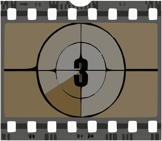 Limit the amount of SSID's you broadcast to users.
Limit the amount of SSID's you broadcast to users.
Pick a wireless solution that allows dynamic VLAN (virtual network) assignment based on user name or device authentication to a single SSID. This will provide a simpler end user experience and still allow unique management of users. Fewer SSID's mean less required network traffic that has to occur, allowing more time for clients to use the network.
 pport a wireless network. Using switches that provide power over ethernet reduces installation cost and simplifies installation. Utilize VLAN's to provide separation between user types for granular control of access. VLAN's are also great for chatty devices like Apple TV's (Bonjour Protocol). With use of a Bonjour Gateway these chatty devices can be restricted to their own virtual network and access can be granted to users.
pport a wireless network. Using switches that provide power over ethernet reduces installation cost and simplifies installation. Utilize VLAN's to provide separation between user types for granular control of access. VLAN's are also great for chatty devices like Apple TV's (Bonjour Protocol). With use of a Bonjour Gateway these chatty devices can be restricted to their own virtual network and access can be granted to users.  Consider user access to the wireless network.
Consider user access to the wireless network.
How users access a network can be important for many reasons. Ease of use, security, identity management, and usage reporting are a few. Authenticating from a user database with 802.1X is typically recommended with known users and/or devices. Guest users can be allowed access with temporary private keys or social media accounts.
From campus environments to business parks to entire communities, wireless networking has become a way to increase mobility for network users of all types. The Resilient team can evaluate the appropriate architecture and service deployment model for your wireless networking solutions.From site survey and design through installation/implementation and support, we develop and implement effective wireless networks for education, government, and business organizations.
Click here if you'd like us to contact you to learn more about Aruba Digital Workplace Solutions and Promotions